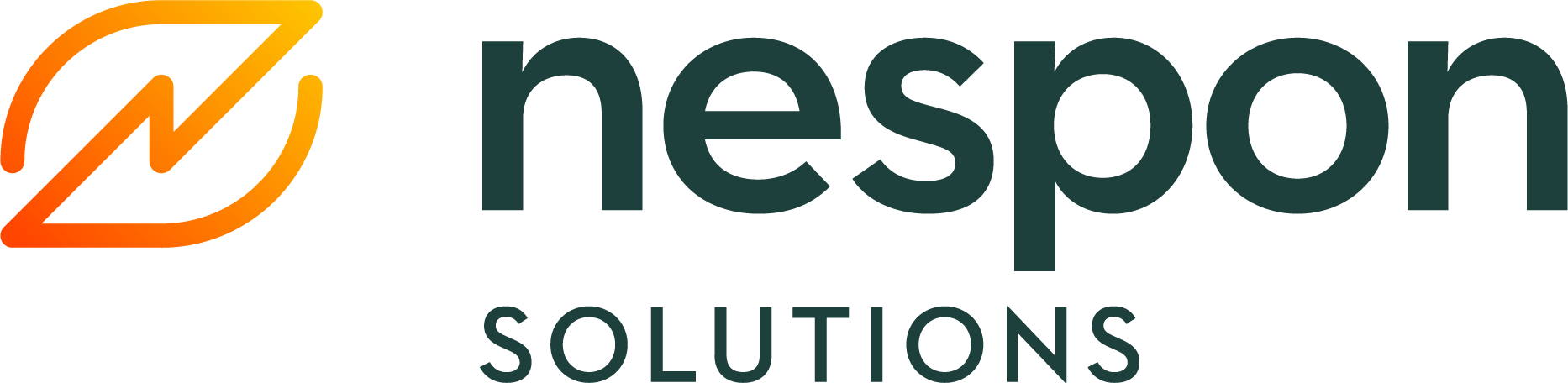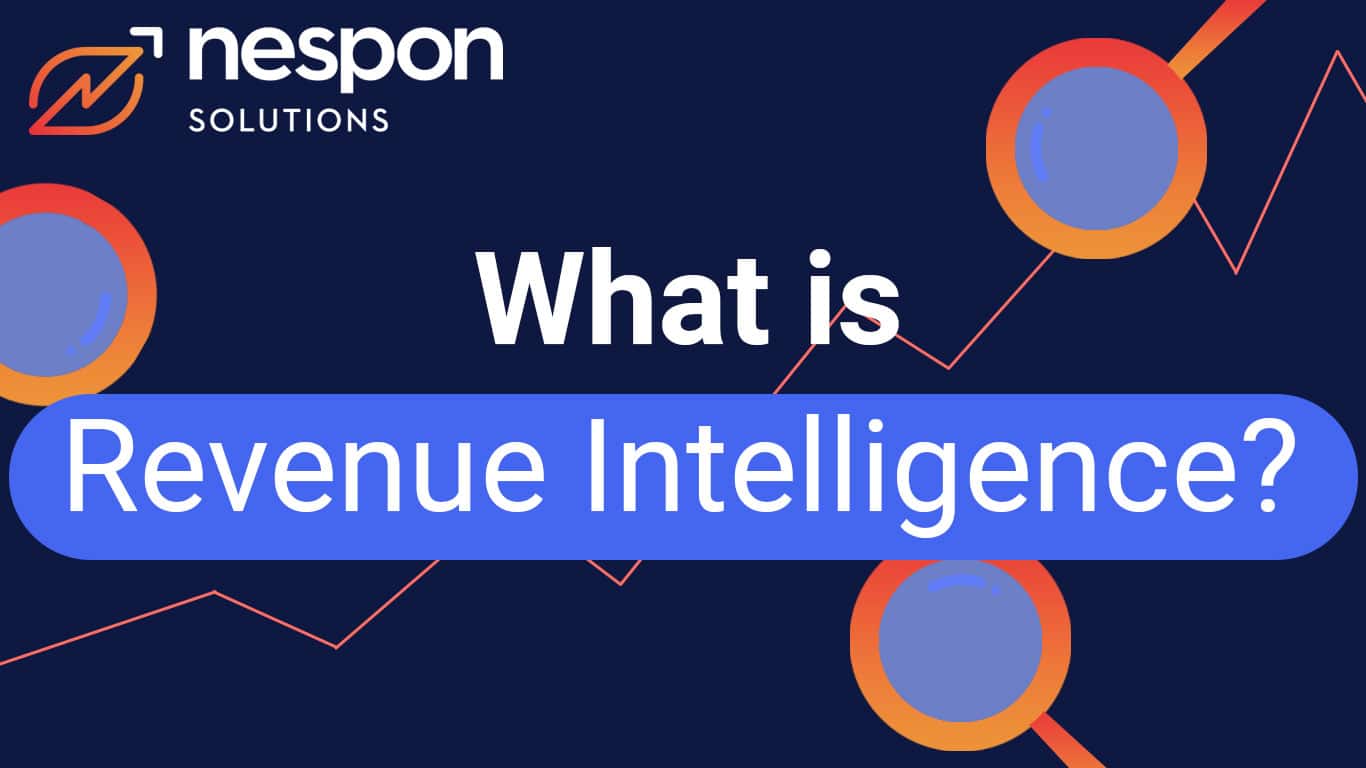On its own, Salesforce is a powerful platform for helping to forge and sustain customer relationships. But you don’t have to settle for using Salesforce by itself. To get even more value from the platform, you can connect it to other tools and services.
That’s where Salesforce integration comes in. As this article explains, Salesforce integration makes it possible to double down on the value that Salesforce brings to your business by seamlessly moving data between Salesforce and external resources.
What is a Salesforce integration?
A Salesforce integration is any type of connection that facilitates the automatic movement of data between Salesforce and an external application or service.
You can transfer data between Salesforce and other resources manually. You could, for instance, generate a Salesforce report, export it to an Excel file, then ingest that file into a different tool that you want to use to work with the report data. But this manual approach would require a lot of time and effort. It could also lead to issues like incomplete data, because some information may be lost in the export and import processes.
By leveraging Salesforce integration, you gain the ability to move data between Salesforce and other resources automatically and in real-time.
Examples of Salesforce integrations
Common examples of Salesforce integrations include:
- Connecting Salesforce to your business’s email platform so that your customer support and sales teams can pull up customer names and contact information as they write emails.
- Integrating Salesforce with your bookkeeping software in order to add sales data automatically to your account books.
- Building a connection between Salesforce and social media platforms so that you can identify leads on social media, then automatically track them in Salesforce.
These are just a few popular examples of Salesforce integrations. They’re certainly not an exhaustive list. When it comes to the integrations you can create, the only real limit is your imagination – and your ability to implement Salesforce integrations, which we’ll get to in a few moments.
What are the benefits of Salesforce integration?
First, though, let’s discuss the benefits that Salesforce integrations offer:
- More productive employees: When you can transfer data automatically between Salesforce and other systems, your employees don’t need to expend as much time and effort moving data. That means they can focus on other, more productive work.
- Increased tool usability: Automatic connections reduce the expertise required to move data between Salesforce and other systems. As a result, employees can use Salesforce easily as part of broader workflows without having to learn about manual data import and export processes.
- Real-time data processing: When data moves automatically and instantly between Salesforce and other systems, you can analyze and react to it in real-time. That wouldn’t be possible with manual data migration.
In each of these ways, Salesforce integrations can help your team take greater advantage of the Salesforce platform. Although you don’t need integrations to use Salesforce, it becomes much easier for every employee in your business to benefit from Salesforce when you create the right integrations.
How does Salesforce integration work?
In most cases, Salesforce integrations rely on APIs. An API is an interface that allows two or more applications or services to exchange data. Salesforce provides several APIs that external applications can use to integrate with Salesforce.
No-code Salesforce integrations
That doesn’t mean, however, that you need to be an API expert or know how to program, in order to take advantage of Salesforce integrations. Many Salesforce integrations can be implemented using a “no-code” approach in which you set up connectors via the Salesforce UI. You may have to enter a few configuration parameters, but there is no need to write extensive code or know the ins and outs of Salesforce APIs.
Custom Salesforce integrations
However, you can only set up Salesforce integrations using a no-code approach if someone else has already built the integration you need. If that’s not the case, you’ll need to build your own integration (or hire a Salesforce developer to create it for you). This usually requires writing code to build the integration, then installing the integration into Salesforce.
Low-code Salesforce integrations
In some situations, you may be able to take advantage of low-code tools in order to find a middle ground between using a pre-built installation and writing an integration from scratch.
These tools allow you to configure integrations without writing extensive code – although the process does require more effort and expertise than installing a prebuilt integration directly through the Salesforce UI. Currently, Salesforce’s Mulesoft Composer feature is the most popular tool for low-code integrations into Salesforce.
Potential risks of Salesforce integrations
Although Salesforce integrations unlock a number of potential benefits, they are not without their risks. It’s important to understand which problems you may run into before deploying an integration.
Probably the biggest drawback of Salesforce integrations is the potential for security risks. Poorly designed integrations could expose your data to insecure third-party applications or services. For example, imagine that you have customer contact data that, for privacy purposes, should only be accessible to certain users within your organization. An integration that automatically connects that data to a third-party contact management tool that anyone in your business can access would expose that data to unauthorized use.
Salesforce integrations may also stop working over time due to changes with an API or with whichever third-party resources you’ve integrated into Salesforce. If that happens, your workflows may be disrupted until you take the time to update your integration in order to get it working again.
A third challenge of Salesforce integration is that it can make it harder to know exactly where your data lives. If you create the data in Salesforce but analyze it in a separate tool, or vice versa, you may lose track of which app actually hosts the data. This can in turn make it harder to back up the data and enforce proper security protections over it.
Conclusion
Despite a few potential drawbacks, Salesforce integrations are a great way to get the most value possible out of the Salesforce platform. They help your employees to work more efficiently with Salesforce, while also increasing the speed at which you can process information. If you’re not yet taking advantage of integrations, you’d do well to examine which other tools and services you use in your business, then determine whether integrating them with Salesforce could reduce friction and speed complex processes.
Nespon is here for you – to chat with one of our experts about your IT needs, Contact Us today.